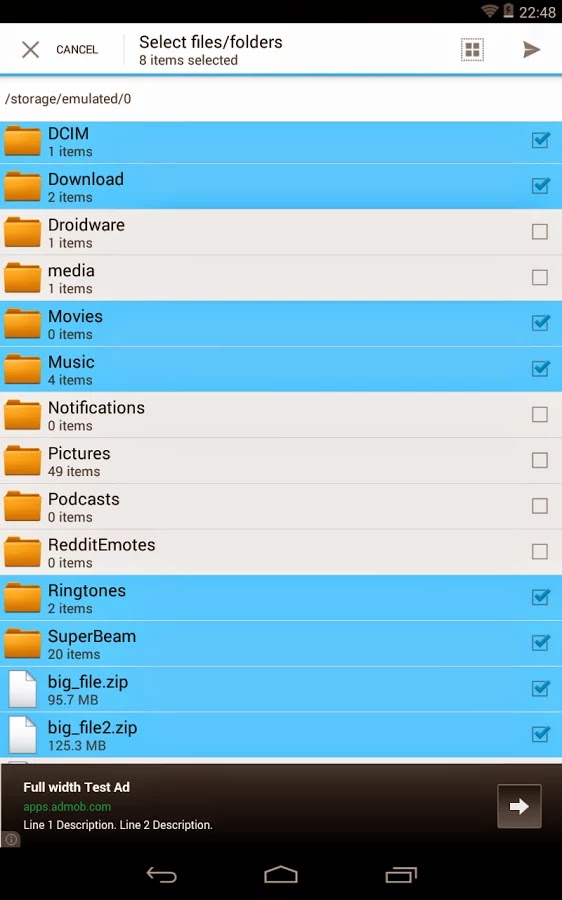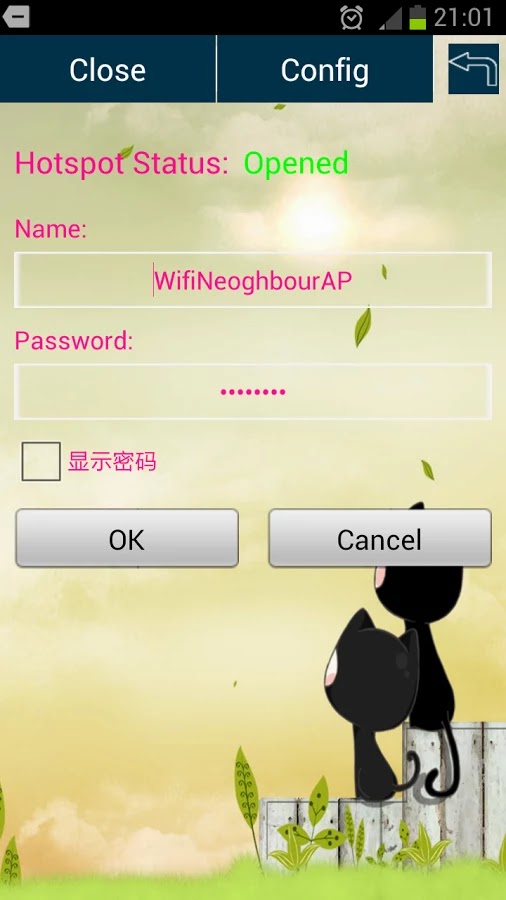Most popular Data Usage app from iOS .. now available on Android.. Offered free for limited time..
Data Usage monitors cellular (3G/4G/LTE/Edge/GPRS) and Wi-Fi data usage real time from your device.
Set data quota and billing cycle information and let Data Usage worry about making sure you don’t pay for overages again.
MEDIA IS RAVING ABOUT IT..
★★★★★
Featured utility on CNET.COM ...
★★★★★
"If your data charges are the thorn in your bill, an app like Data Usage could be really useful. It’s very accurate,.." - AFR.COM
App runs in background and shows real-time usage information as a widget on your home screen.
With this most precise tool, you are always in control of data plan limit and save hundreds or thousands on data overages!
Cool feature competitors don't have:
BILLING PERIODS & SETUP:
✔ monthly, weekly and daily quota limits
✔ flexible billing period, pre-paid billing, yearly billing, roaming usage etc.
✔ separate cellular and Wi-Fi billing cycle and quota settings
✔ auto reset on billing period end
✔ simple setup – just enter billing period and quota
✔ reads data usage from device no carrier login needed
✔ works with ANY phone carrier around the world including but not limited to Verizon, T-Mobile, AT&T, Sprint, O2, Vodafone, Orange, Movistar, Three (3), Bell, Rogers, Claro, Telus, Virgin and Optus**
VISUAL MONITORING:
✔ monitor used % of quota and actual usage on widget without ever opening app again
✔ customize progress bar, data unit and launch settings
✔ progress bar turns yellow indicating caution on crossing ideal usage
✔ strikingly unique user interface and awesome icon
✔ billing period data usage and ideal usage on same progress bar
✔ predictive data usage analysis – estimates likely billing cycle usage based on current usage
✔ shows remaining days, quota and quota per day in easy to read format
✔ calculates ideal daily usage based on current consumption
BACKGROUND MONITORING & ALERTS:
✔ continuous background data usage monitoring
✔ real-time customizable alerts on exceeding certain usage
HISTORY & CHARTS:
✔ History of data usage by billing cycle with daily detail
✔ Chart visualization for daily usage and billing cycle usage
HELP & SUPPORT:
✔ email support from within app
✔ full user help included with app
Notes:
** Android 2.2+ phones that supports retrieving network stats. This program has been tested on some of the major phones only. not all phones are supported.
This app features most advanced data usage tracking engine, which is more precise than any other app out there.
This is the only app that constantly monitors your usage and ideal usage on same progress bar.
For example, if you have 200 MB monthly plan, on 15th day of billing cycle, your ideal usage would be 100 MB. If you are going over ideal usage at any given point in your billing cycle, by default, progress bar will turn yellow.
This unique feature ensures that you evenly spread your usage and you are not left with little quota towards end of billing cycle.
NOTE: PLEASE INSTALL THIS APP ON DEVICE MEMORY. SD CARD INSTALLATION IS NOT SUPPORTED